Common Integration Tasks | Levo.ai Documentation
Table of Contents
Generating CLI Authorization Keys
Levo’s CLI powers CI/CD plugins and automation workflows. It uses an authorization key to authenticate with Levo.ai. Follow the steps below to generate a key.
- Log in to Levo.ai.
- Click on your User Profile.
- Select User Settings from the menu.
- Navigate to Keys on the left-hand side navigation panel.
- Click on Get CLI Authorization Key.
- Copy and save your Authorization Key.
info
If you are an India-based customer, Login to the India Portal to access Levo.ai.
Accessing Organization IDs
Users can belong to multiple organizations, each with a unique organization ID. This ID is required by many integrations and automation workflows. Use the steps below to retrieve it:
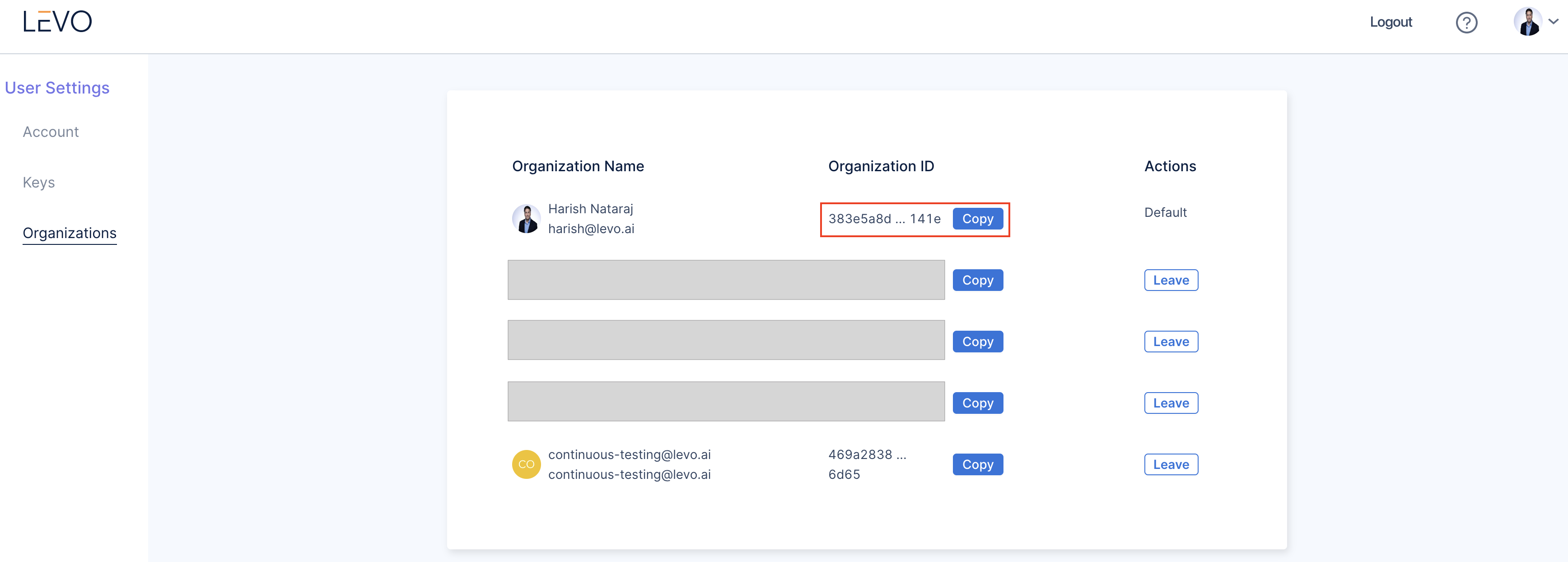
- Log in to Levo.ai.
- Click on your User Profile.
- Select User Settings from the menu.
- Navigate to Organizations on the left-hand side navigation panel.
- Copy and save the ID of the organization you need.
Need Help?
For further assistance, please reach out to support@levo.ai.