Slack
Add Slack Integration
-
Prerequisites
- Sign in to your Slack workspace and navigate to the channel where you want to receive notifications.
- Click on the channel name, then select Integrations > Add an app.
- Search for "Incoming WebHooks" and install it.
- Select the channel for posting messages and click Add Incoming WebHooks integration.
- Copy the Webhook URL provided.
-
Enable Slack Integration
- In the Levo SaaS console, navigate to the Integrations screen as shown below and click on the Slack tile.
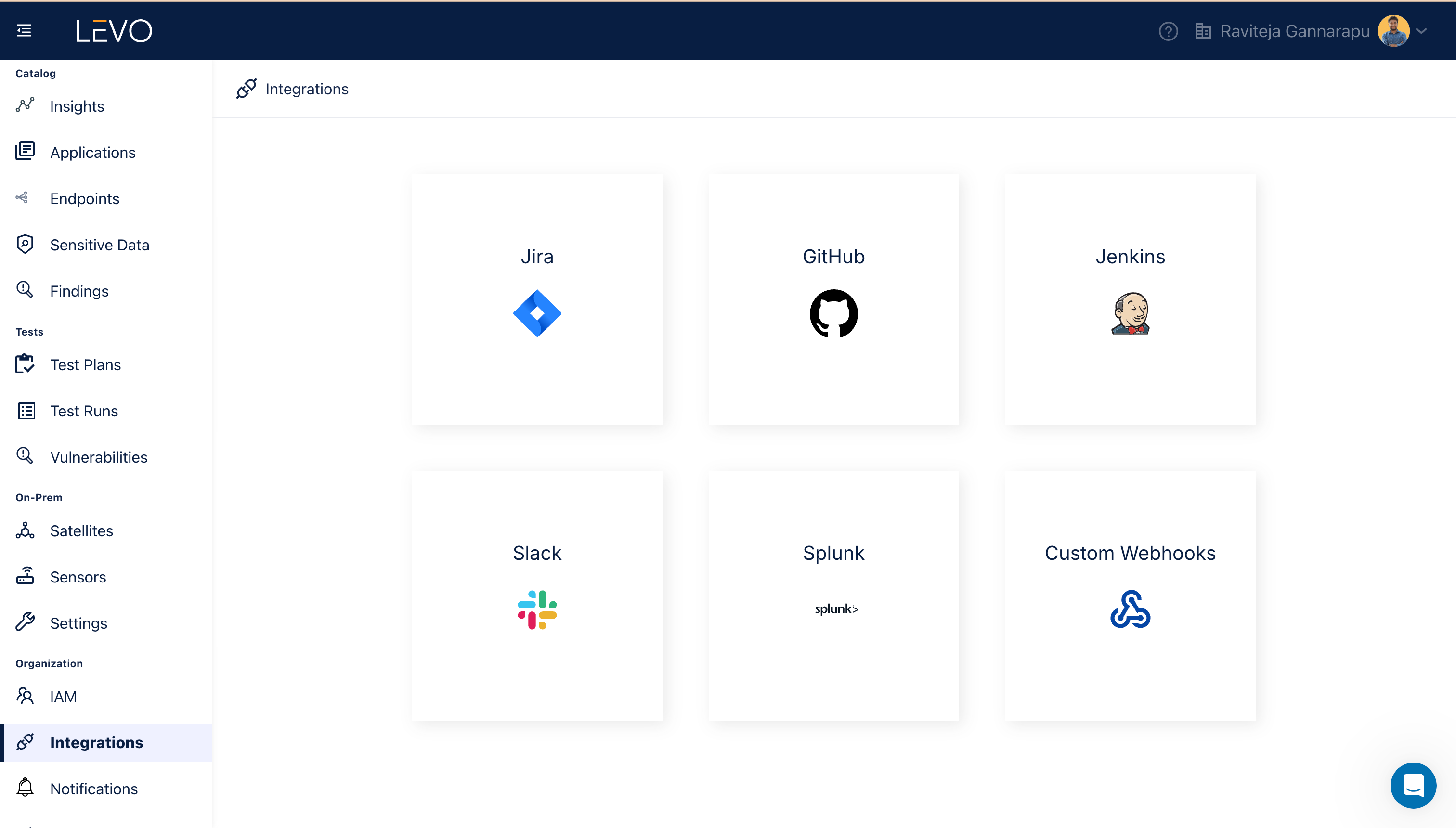
- Configure the Slack integration following the steps below.
- Select the event types for Changelog Notifications and Vulnerability Notifications that you wish to receive.
- Changelog Event Types:
New Application,New Endpoint,New Sensitive Type. - Vulnerability Notification Types:
Vulnerability Created,Vulnerability Reopened,Vulnerability Closed.
- Changelog Event Types:
- Paste the Webhook URL copied from Slack.
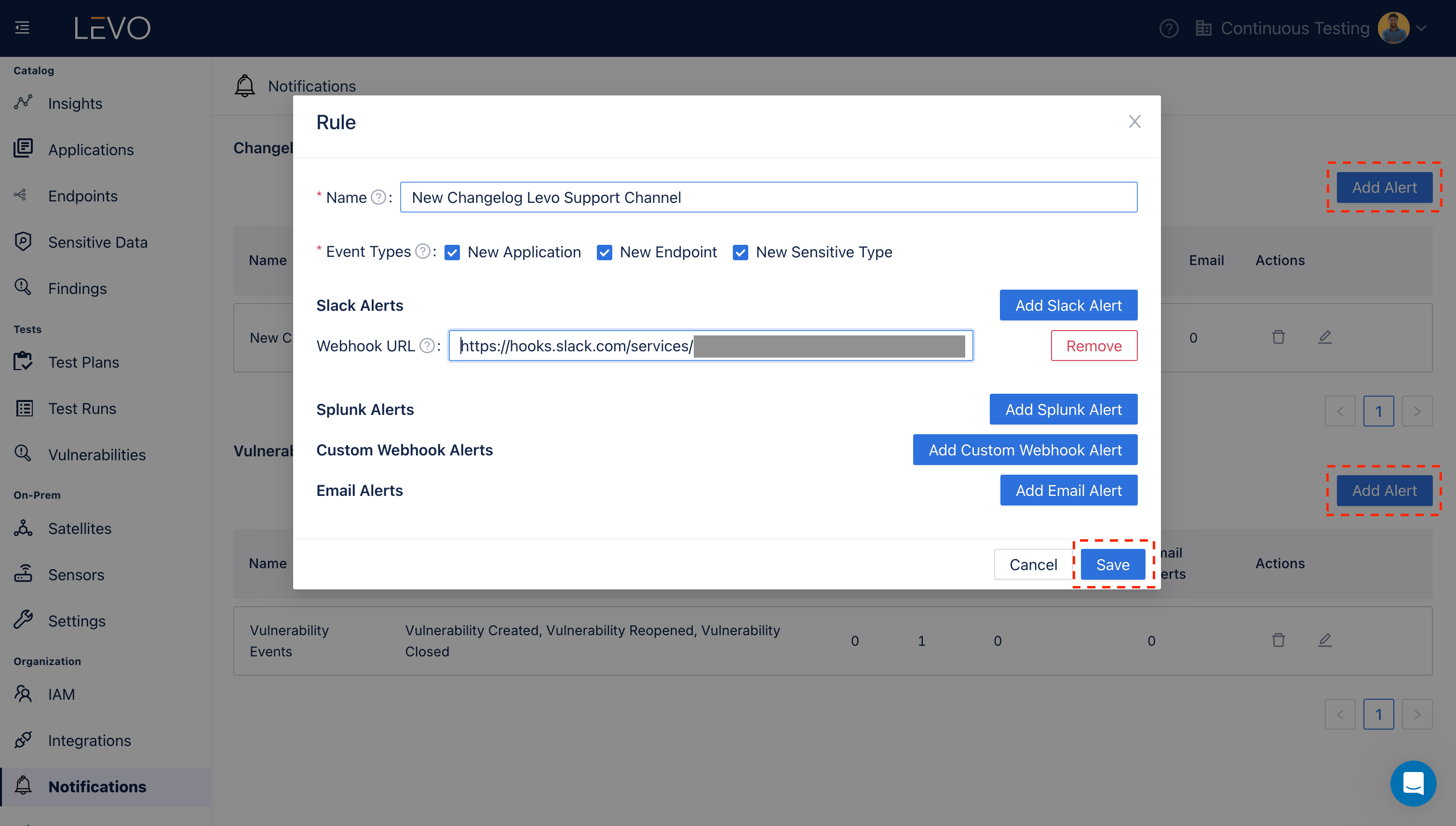
- Select the event types for Changelog Notifications and Vulnerability Notifications that you wish to receive.
- After configuring your preferences, click Save to activate the Slack integration.
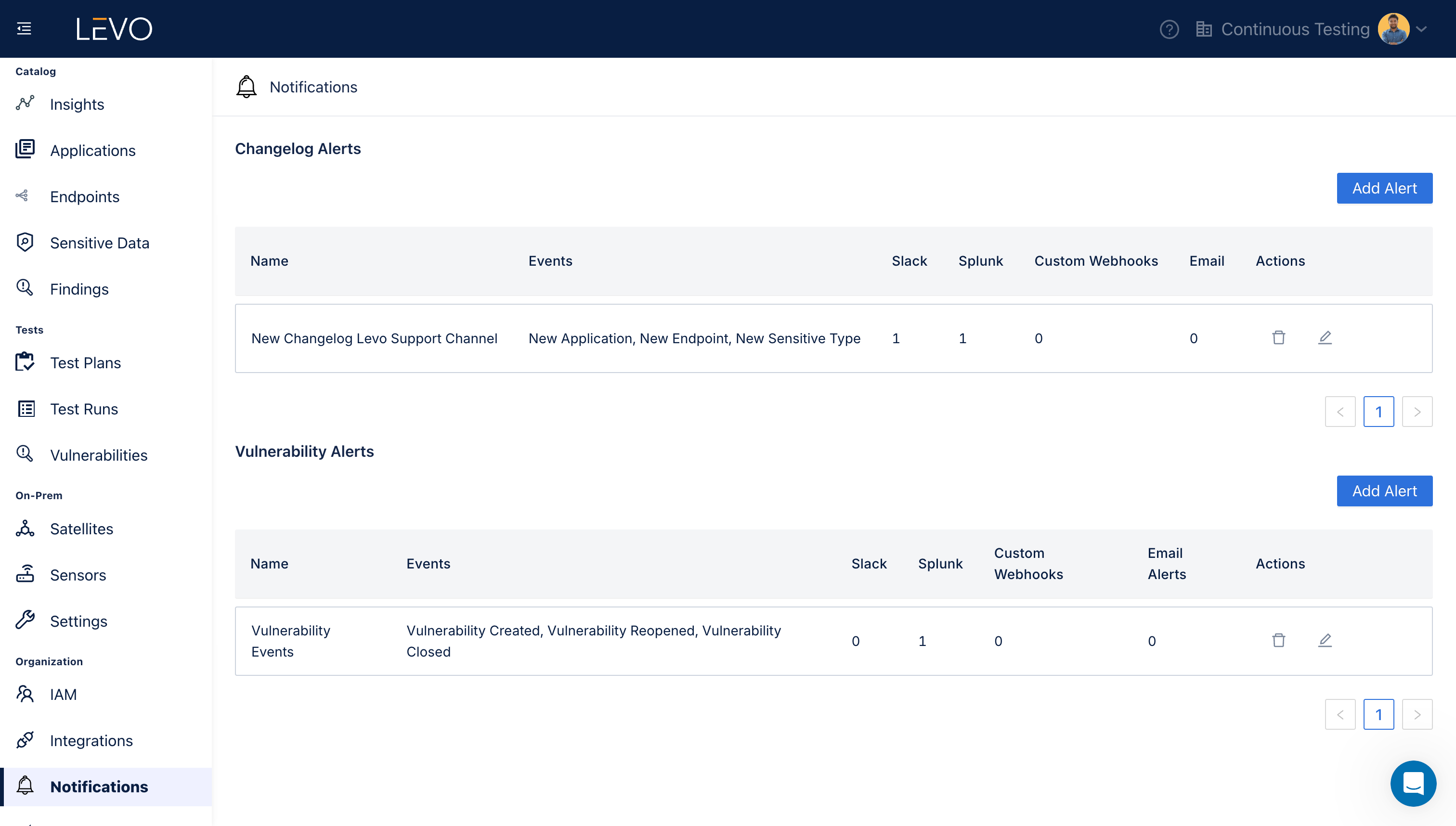
- In the Levo SaaS console, navigate to the Integrations screen as shown below and click on the Slack tile.