GitHub Action
Levo's security/contract tests can be embedded in quality gates via GitHub Actions.
Below are examples of embedding Levo's autogenerated tests in GitHub CI/CD via pre-built actions. You have two choices.
Execute Test Plans Via Actions
Prerequisites
- Forever Free Account on Levo.ai
- A runnable Levo Test Plan
Action Configuration
The pre-built action for executing Test Plans requires the following configuration settings:
-
authorization-key: Specify your CLI authorization key here. Refer to Generating CLI Authorization Keys for instructions on fetching your key -
organization-id: Specify your Organization ID here. Refer to Accessing Organization IDs for instructions on fetching your ID -
target: The base URL of the Application/API under test -
plan: Specify the LRN of your Levo Test Plan (from the Levo console) here. The LRN uniquely identifies the Test Plan to execute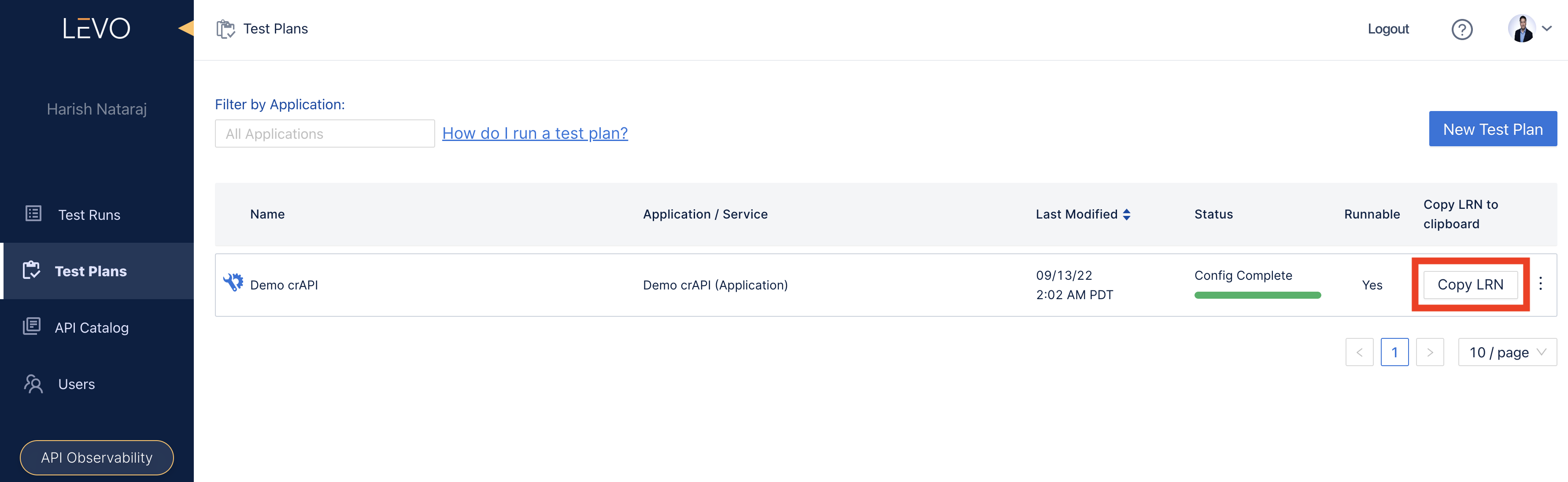
-
base64_env: This is an OPTIONAL setting.If you are using an environment file to define authentication details, you add the contents of the file here in BASE64 encoded format.
-
report: This is an OPTIONAL setting.This setting controls the reporting of test results to the Levo Cloud. If you do not want to send test results to the Levo Cloud, set this to
false. The default value istrue. -
cli_extra_args: This is an OPTIONAL setting.Use this setting to pass extra CLI arguments like headers or the verbosity level. Please use
\\\˝to escape quotes.E.g.
cli_extra_args: "-H \\\"Authorization: Bearer 1234\\\" --verbosity INFO"
Here is a sample Test Plan Action with its configuration:
- uses: levoai/actions/test-plan@v1-beta
with:
# Authorization key required to execute the Levo CLI. Please refer to https://app.levo.ai/settings/keys to get your authorization key.
authorization-key: <'Specify your CLI authorization key here'>
# The ID of your organization in Levo dashboard. Please refer to https://app.levo.ai/settings/organization to get your organization id.
organization-id: <'Specify your organization ID here'>
# The base URL of the Application/API under test.
target: <'Specify the target base URL here'>
# Test plan LRN. You can get this value from the test plan section in the Levo SaaS console.
plan: <'Specify your Test Plan's LRN here'>
# [OPTIONAL] Base64 encoded environment file content.
base64_env: <'The contents of your environment file as a BASE64 encoded string here'>
# [OPTIONAL] If you do not want to report the result of this execution to the Levo cloud, set this value to false. Default: true.
report: <true|false>
# [OPTIONAL] Use this option to pass extra CLI arguments like headers or verbosity.
# Please use \\\˝ to escape quotes.
# E.g. cli_extra_args: "-H \\\"Authorization: Bearer 1234\\\" --verbosity INFO"
cli_extra_args: <"Specify any extra arguments here">
Job Outputs
This pre-built Action produces the below Outputs, which can be referenced by downstream Actions/Jobs.
outputs:
success:
description: '# of successful test cases'
failed:
description: '# of failed test cases'
skipped:
description: '# of skipped test cases'
Execute Standalone Schema Conformance Tests (aka Contract Tests) Via Actions
Prerequisites
- Forever Free Account on Levo.ai
Action Configuration
The pre-built action for executing standalone Schema Conformance Tests requires the following configuration settings:
-
authorization-key: Specify your CLI authorization key here. Refer to Generating CLI Authorization Keys for instructions on fetching your key -
organization-id: Specify your Organization ID here. Refer to Accessing Organization IDs for instructions on fetching your ID -
schema: The URL or file path of the (under test) API's OpenAPI schema (YAML or JSON format) -
target: The base URL of the Application/API under test -
report: This is an OPTIONAL setting.This setting controls the reporting of test results to the Levo Cloud. If you do not want to send test results to the Levo Cloud, set this to
false. The default value istrue. -
cli_extra_args: This is an OPTIONAL setting.Use this setting to pass extra CLI arguments like headers or the verbosity level. Please use
\\\˝to escape quotes.E.g.
cli_extra_args: "-H \\\"Authorization: Bearer 1234\\\" --verbosity INFO"
Here is a sample Schema Conformance Test Action with its configuration:
- uses: levoai/actions/schema-conformance@v1-beta
with:
# Authorization key required to execute the Levo CLI. Please refer to https://app.levo.ai/settings/keys to get your authorization key.
authorization-key: <'Specify your CLI authorization key here'>
# The ID of your organization in the Levo dashboard. Please refer to https://app.levo.ai/settings/organization to get your organization id.
organization-id: <'Specify your organization ID here'>
# The URL or file path of the API's OpenAPI schema.
schema: '<URL of schema|File path of schema>'
# The base URL of the Application/API under test.
target: '<Specify the target base URL here>'
# [OPTIONAL] If you do not want to report the result of this execution to the Levo cloud, set this value to false. Default: true.
report: <true|false>
# [OPTIONAL] Use this option to pass extra CLI arguments like headers or verbosity.
# Please use \\\˝ to escape quotes.
# E.g. cli_extra_args: "-H \\\"Authorization: Bearer 1234\\\" --verbosity INFO"
cli_extra_args: <"Specify any extra arguments here">
Job Outputs
This pre-built Action produces the below Outputs, which can be referenced by downstream Actions/Jobs.
outputs:
success:
description: '# of successful test cases'
failed:
description: '# of failed test cases'